Microsoft OneDrive: online storage and sharing files
Categories: Howtos Information Office 365
Microsoft OneDrive is a great product for online storage and sharing files with your coworkers. If you have not heard of OneDrive, it is very similar to Dropbox or Google Drive. While each of those storage solutions offer a small amount of free storage, as employees of Oklahoma State University, we have one Terabyte of storage space available with OneDrive. This makes OneDrive a great asset and tool.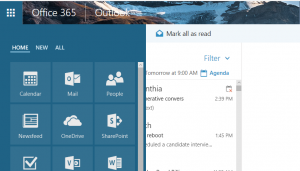
1. How do I access OneDrive?
OneDrive is included with Office 365 and can be accessed the same way you access your Okstate email: login to your email at https://cowboymail.okstate.edu using your Okey credentials. Once you login, click on the menu button at the top left of the screen or click on the Office 365 button, then choose OneDrive from the options. OneDrive will then open with your account.
2. Is there an easy way to access OneDrive files on my computer?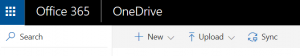
Yes, there is an easy way to access your files from your computer. When your OneDrive account is open, choose the Sync button from the top menu. This will try to connect to OneDrive, which is already installed on your computer. It will open a 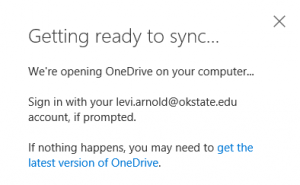 message stating that it is “getting ready to sync.” If it does not automatically connect, then you should download the newest version of OneDrive via the popup (shown to the right.) Once OneDrive is installed, login to the work account using your Okey credentials. OneDrive should be included in your Explorer shortcuts.
message stating that it is “getting ready to sync.” If it does not automatically connect, then you should download the newest version of OneDrive via the popup (shown to the right.) Once OneDrive is installed, login to the work account using your Okey credentials. OneDrive should be included in your Explorer shortcuts.
3. How do I share files with others?
You can easily share your files with your coworkers from your OneDrive folder either on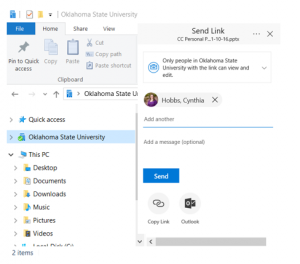 your computer or in your Office 365 account. Simply right click on the folder or file you would like to share and choose share, then enter the person’s email address with an optional message; click Send to finish the process. Alternatively, you can copy a link to the file or use Outlook to send the link.
your computer or in your Office 365 account. Simply right click on the folder or file you would like to share and choose share, then enter the person’s email address with an optional message; click Send to finish the process. Alternatively, you can copy a link to the file or use Outlook to send the link.
4. How do I see a folder that was shared with me on my desktop computer app?
OneDrive does not sync folders that are shared with you to your desktop computer. However, there is a way to get them to sync: Open your OneDrive through Office 365 then open the folder that is shared with you. Choose the Sync button from the top of the screen and then simply choose what all you would like to be synced to your computer. At this time you cannot sync individual files to your desktop client.
OneDrive is a great resource that we get free with Office 365. If you have any questions or any problems with OneDrive please contact your DASNR IT Support Specialist.
* If you are using OneDrive for Business, you will want to download the newer version of OneDrive.