OSU Service Account Password Change
Service accounts are generally an OSU email account that is bound to a department or office. These accounts can be used for a variety of things, but many are used for shared calendars or OneDrive folders. This way the account stays with the department if someone was to leave for a different department or OSU all together. Service accounts are not quite like our normal OKEY accounts. They are assigned to people to manage and aren’t managed by themselves. If you are assigned a service account, when you log into http://okey.okstate.edu/ you will see a “Service Accounts” button on the left-hand menu. If you don’t see that button it is likely you haven’t been assigned a service account, and if you are trying to take care of one you will need to find one of the owners. No matter what your service account is used for you will likely need to change the password sooner or later.
You will see an option on the left-hand menu for “Service Accounts”
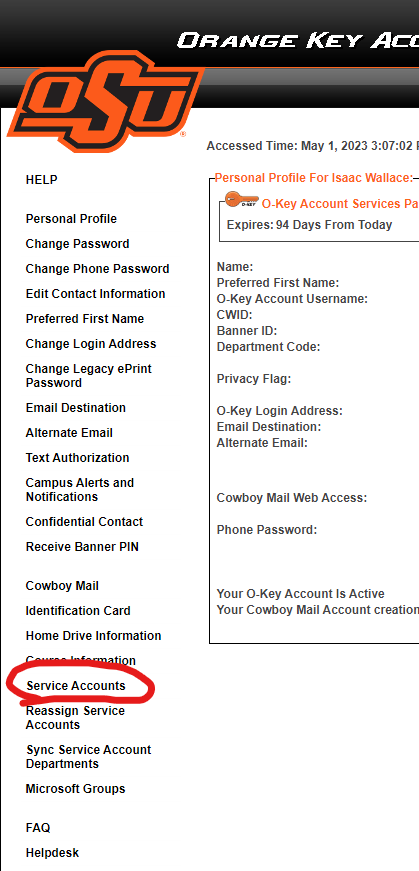
Once you are there, you will see your service account in the list (you will likely only have one, but if you have more than one service account all of them will show up here.)
Under the service account you want to change the password click on the “Modify” button.
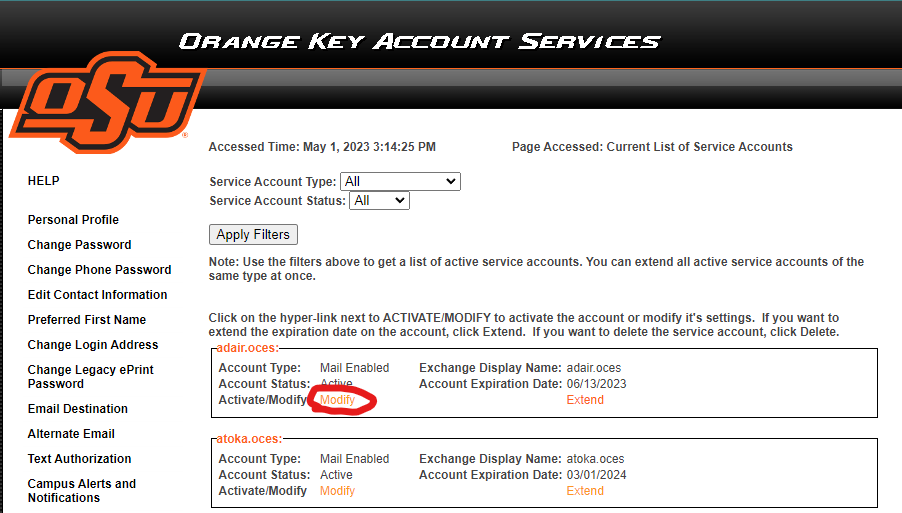
On the left-hand side, you will see the option to “Change Service Account Password” click.
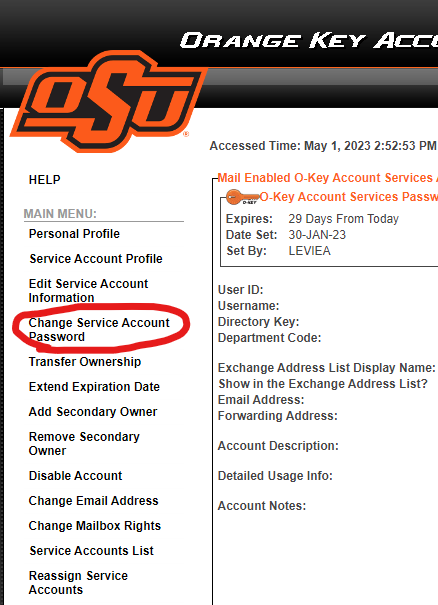
From there you can choose one of the generated passwords or enter your own.
Once you have either chosen one of the passwords or entered your own choose save, and you will have changed your service account password!