DASNR Faculty & Staff Forum – Live Stream pt.1
Categories: Demonstrations Howtos Information Instruction
In May of 2015, The Vice President, Dean, and Director of DASNR, Dr. Coon, held a Faculty/Staff forum to allow those with questions and concerns to be able to voice them. Due to the size of the Division and how spread out we are (roughly 82 off site locations not including research stations,) the decision was made to use Adobe Connect to bring everybody together. However, here in DASNR IT we are always looking at ways to expand and try “new” ideas. In addition to using Adobe Connect for the meeting, we decided to simulcast on Youtube as well.
We already had the equipment for live streaming; it was just a matter of getting everything setup and ready. Prior to this event, we had used Livestream.com as our streaming host. The first thing was trying to figure out what YouTube required to feed a stream to it.
Youtube has two options for when it comes to feeding your stream, or encoding: Quick, which uses Google+ Hangouts On Air, or Custom. Since we didn’t want to use Hangouts, we choose “Custom”. This brought us to the Ingestion Settings. Selecting the Basic Ingestion settings of “1500Kbps-4000Kbps (720p)” we were given three options for encoding: “Wirecast for Youtube,” “Flash Media Live Encoder (FMLE),” and “Other.” After playing with both Wirecast and FMLE we choose Wirecast. The interface was really simple and very easy to use.
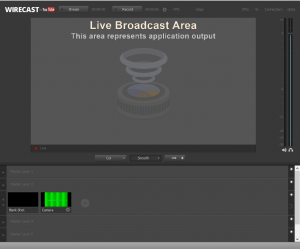
After selecting the encoder and tying it to our Youtube page, it was really just a matter of setting up the equipment.


We had set up in a kitchenette that was adjacent to the room where the event took place. I like simplicity and easy mobility and having everything tie into a cart makes it really nice.
In the meeting room, we had one of the student workers manning the camera. The camera is a Canon XA25 with a Sennheiser wireless receiver on top. Both the wireless mic and the omnidirectional feed directly into the camera via XLR cables. From the camera, we run a single SDI cable into the Dell Optiplex 9010 using a Blackmagic Mini Recorder capture card.

As you can see in the video below, this worked really well. This is the “raw” video that appeared on the stream. We went live 30 minutes before hand, so I used the Youtube editor to edit out the dead space before and after the actual event.
I hope going forward we many opportunities to stream meetings and events. I know Dr. Coon would like to host these meetings monthly, so we may have chances again in the future. I would also like to use this for other events.
In part 2, I will cover Post-Production which is independent of the streaming.