Updating Computer Software
Categories: Cyber Security Awareness Month Security updates
According to the Cybersecurity and Infrastructure Security Agency, users should do three things regarding computer updates. First, turn on automatic updates. This downloads important software updates in the background while you work. Second, watch for notifications. The update will let the user know when the updates are ready to install. Third, users should install updates as soon as possible. This ensures that security holes are patched as quickly as possible.
Updating your computer software has three benefits. First the updates will fix bugs in the software that causes glitches and security problems. Second, software updates improves performance of the operating system and all software on the computer including drivers and firmware. Lastly, updates will install the latest features available for your system.
Laptops and Desktops
After running the updates, be sure and restart your computer to install the patches and give your computer a fresh reboot. You can also schedule an update and restart. In Windows Update, schedule your Active Hours so your computer only restarts after you leave the office. To do this navigate to Windows Update, Advanced Options, Active Hours.
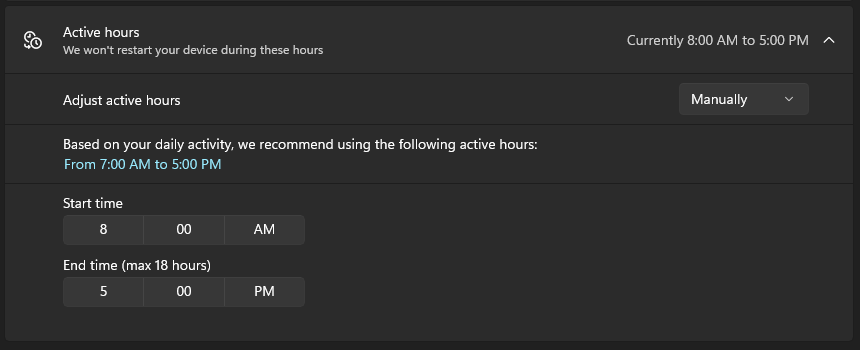
Mobile Devices
For mobile devices and apps the above guidelines also apply. Using your device’s “update” feature in both the general settings and app store ensures your phone or tablet is up to date and secure with the latest features.
In addition to software updates, Apple has implemented Rapid Security Response technology to bring security patches in between full updates for iPhones and iPads. This ensures your mobile device will have security updates as quickly as they are available. To turn on Rapid Security Response do the following:
- Go to Settings > General > Software Update.
- Tap Automatic Updates.
- Make sure that Security Responses & System Files is turned on.
Summary
Updating your software regularly will keep your computer and mobile device secure and performing the best that it can.
Sources
https://www.cisa.gov/news-events/news/understanding-patches-and-software-updates
https://www.nist.gov/blogs/cybersecurity-insights/cybersecurity-awareness-month-2022-updating-software
https://support.apple.com/en-us/HT204204