Phishing emails on the rise
Categories: End Users Information Instruction Office 365 Security
Over the past few months, we have seen an increase in the number of phishing emails being sent out. Unfortunately, this is a trend that will continue. While the email administrators are working hard to filter out these emails, it is virtually impossible to block all of them from being delivered. Because of this, it is very important for all of us to use caution when checking our email.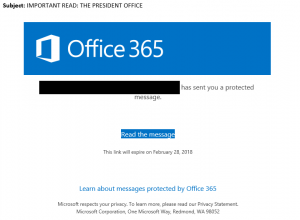
How can we tell if emails are phishing emails? Phishing emails can be difficult to spot. However, there are several ways that you can identify them.
- Check the email for incorrect English. A large percentage of phishing emails will have broken English or will sound off if you read the message aloud.
- Check to see if the link is correct. DO NOT CLICK THE LINK, instead place your cursor on top of the link and wait for the link address to come up. If the email is sent as an official OSU email, the address should be an okstate.edu website address. If it is not, it is most likely a phishing email.
- Question the sender of the email. If the email states that it is from HR, then the sender should be someone that works within the HR department. If it is not, then most likely it is a phishing email. You can also contact the person who sent the email and ask if the email is real.
What should I do when I receive these emails? First off, you should not click on any of the links in the email. Cliexample phishing emailcking on the links can compromise your account or allow your account to be spoofed (someone mimicking your email address to send out phishing emails to other people.) You can also forward the email to abuse.okstate.edu where the email will be checked and then blocked if found harmful. Then simply delete the email.
What should you do if you clicked on the link? If you accidentally clicked the link, you should change your OKEY password as soon as possible. This is even more important if the link asked you to log in
and you did. If you do not change your password, you could be allowing access to your account and personal information. Clicking links in phishing emails could also install malware on your computer which will need to be removed by your support specialist.
What should I do if I am receiving failed delivery emails for emails that I did not send? You should change your OKEY password immediately. Your account could be spoofed (someone mimicking your email address to send out phishing emails to other people.) Check your sent items folder for emails that you did not send. If they are in your sent items, you will need to contact your support specialist.
What should I do if I receive failed delivery emails to specific email addresses when sending emails? This could mean that your email address is being blacklisted (blocked) by a specific email server. First, double check the email address to be sure it is correct. If the email address is correct and is still being blocked, forward the email containing the delivery failure message to helpdesk@okstate.edu so the email administrators can resolve the issue.
If you have any questions or concerns, please contact your support specialist.