QuickTime: Vulnerabilities and Removal
On April 14th, the Department of Homeland Security released an announcement regarding Apple’s decision to cease support for QuickTime on Windows computers. The concern is that QuickTime may become a source of attack as there will no longer be patches or updates for QuickTime. Below is a short Q&A regarding this issue and what you can do to protect your computer.
Q: What is QuickTime and how do I remove it?
A: QuickTime is a multimedia tool produced by Apple. It allows you to view internet videos and watch movies and personal media on your computer. It often installs alongside Apple software, especially iTunes. In other words, if you computer has iTunes, it probably has QuickTime as well.
Q: How do I check to see if I have QuickTime and if I do, how do I uninstall it?
A: To check for QuickTime and to remove it open your control panel. The control panel can be located by clicking the Start Button and then Control Panel. Then select Programs and Features and scroll through the list of programs on your computer. If QuickTime is on your computer, click on it and then select Uninstall. After you give the removal permissions, QuickTime should be uninstalled from your computer.
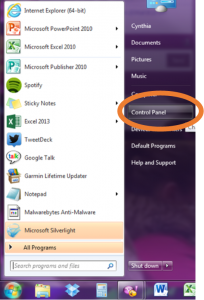
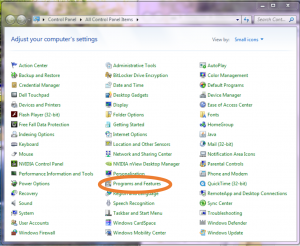
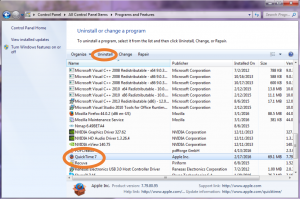
Q: Where can I find more information regarding QuickTime’s end of support?
A: The Department and Homeland Security issued an announcement https://www.us-cert.gov/ncas/alerts/TA16-105A based on TrendMicro’s blog /http://blog.trendmicro.com/urgent-call-action-uninstall-quicktime-windows-today/.
Q: I have a Mac, do I need to remove QuickTime as well?
A: No, Apple is still supporting QuickTime on Apple devices, however, it is a good idea to make sure the version on your computer is the most up to date version available.
Q: What tool can I use to replace QuickTime?
A: A great option is VLC or Windows Media Player (which should already be on your computer).