Outlook Credentials
Over the past few weeks, I have received many calls about why Microsoft Outlook has stopped requiring our email addresses and OKEY passwords to be entered when we start our computers in the morning. After some investigating, here is what I’ve learned on the subject.
Recently, Microsoft changed how we access our email accounts in Outlook. Previously, when we opened Outlook first thing in the morning we were required to put in our credentials. Now, unless you change your password, this is no longer required, nor is it an option. This is because Microsoft felt that we should be logging into our computers after being away and that was authentication enough. After making a phone call to the Helpdesk on campus, I unfortunately learned, this is a permanent change and not something we have any control over. While I requested we have the ability to choose this setting, it may be several months before the change can be made, if at all. So what can we do to protect our email accounts? Below are a couple solutions for you to consider.
First, having a secure user password to log onto your computer that is unique to you (not the office) is highly recommended. This prevents anyone from walking up to your computer and accessing your files, emails, settings, or any other part of your computer you may not want others to access. If the reason you have a shared office password on your computer is for file access, we advise you consider setting up a file sharing system. This would allow co-workers on your network to access the files you give permission for while protecting your programs and other materials such as your email. Having multiple user accounts or guest accounts on your computer can also help minimize other people accessing your files and email.
The second option is to use remove your Outlook configuration from your computer all together and only use cowboymail.okstate.edu which you would access via your web browser (contact your support specialist for removal assistance). This has a couple pros to it. The webmail app requires you to enter your password anytime you check your email therefore allowing your email to stay secure from other users that may need on your computer. In addition, it has all of the functionality of the Outlook program without the headaches of downloading files. In addition, the webmail app does not log you out as it used to. You can open your web browser in the morning, open your email and then leave it open all day for easy access. Simply closing the browser will disconnect your email log in, preventing someone from accessing your personal emails.
I know this isn’t the answer many of you were looking for, but for now, these are the best and most secure options we can offer. If you would like assistance in setting up passwords, file sharing or accessing cowboymail.okstate.edu, please do not hesitate to contact your support specialist. We are here to help!
Congress repeals FCC privacy rules, but what does it mean for me?
Last month the US Congress passed legislation, subsequently signed into law by the president, that repeals rules adopted by the Federal Communications Commission (FCC) last October. But what has changed? Why is there outrage about this new privacy bill?! Why should I care?
In October 2016 the FCC adopted rules regarding Internet Service Providers (ISPs) and consumer privacy. Under those rules, ISPs would have been required to get your explicit consent before sharing or selling your information, such as geolocation, browsing history, and financial information to third-parties for advertising and marketing. The rules would have also required ISPs to tell you what information they collect and how it is being used or shared.
Even though these rules were never enacted, this most recent bill (now law) uses the Congressional Review Act (CRA) that allows Congress and the president to overturn recently passed agency regulations. The CRA also prevents the agency from passing the same or similar rules in the future.
Supporters of the bill to repeal the FCC’s rules believe that the power to regulate your data lies with the Federal Trade Commission (FTC), who already oversees websites and online advertising. They also believe that the FCC’s rules would have placed ISPs on unequal footing with web companies like Google or Facebook, who collect data from its users as well and are not bound by the agency’s rules.
Opponents of the bill believe that you, as a consumer, should be allowed to know how your data is being collected and shared, as well as be able to deny ISPs from selling or sharing any of your personal information. They also believe that the current privacy policies and rules under the FTC are unacceptable and outdated.
It is unclear if the FTC will update its rules on internet privacy and the trade of personal information, but several states are already looking to pass laws to protect its resident’s privacy. States like Minnesota, Kansas, and a handful of others are pushing legislation in the future hoping to strengthen internet and data privacy rights for consumers at the state level.
But one thing is for sure: under the current FTC regulations, all broadband companies are required to have a privacy policy that you sign or agree to when paying for internet service. Feel free to contact your ISP if you cannot find a copy of their privacy policy online.
Links to other articles covering this issue:
The Hill
Time
PBS
Creating surveys with Microsoft Forms

I covered Office 365 and the included apps during the March 2017 Cooperative Conversation. During my research into the apps, I found a new one that could be particularly useful. Microsoft Forms is a survey or quiz tool that allows you to create forms and then distribute them in several different ways. Forms, as well as the other apps, can be accessed from your Office 365 account. For OSU faculty and staff, log into the http://cowboymail.okstate.edu/ website and select the Office 365 button at the top of the screen, then click the Forms button.
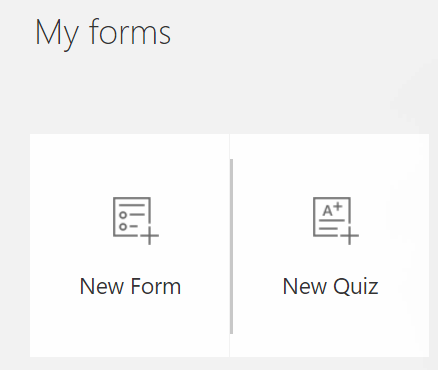
When creating new forms, you have two default options New Form or New Quiz. The main difference between the two is that quizzes allow you to auto grade answers, show the participants their scores, and which choice is correct. While the quiz option can be very powerful, I will focus more on creating forms for the rest of this article. 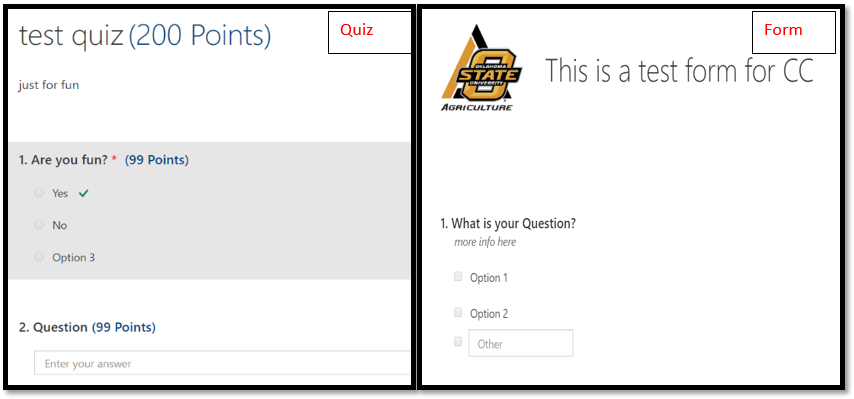
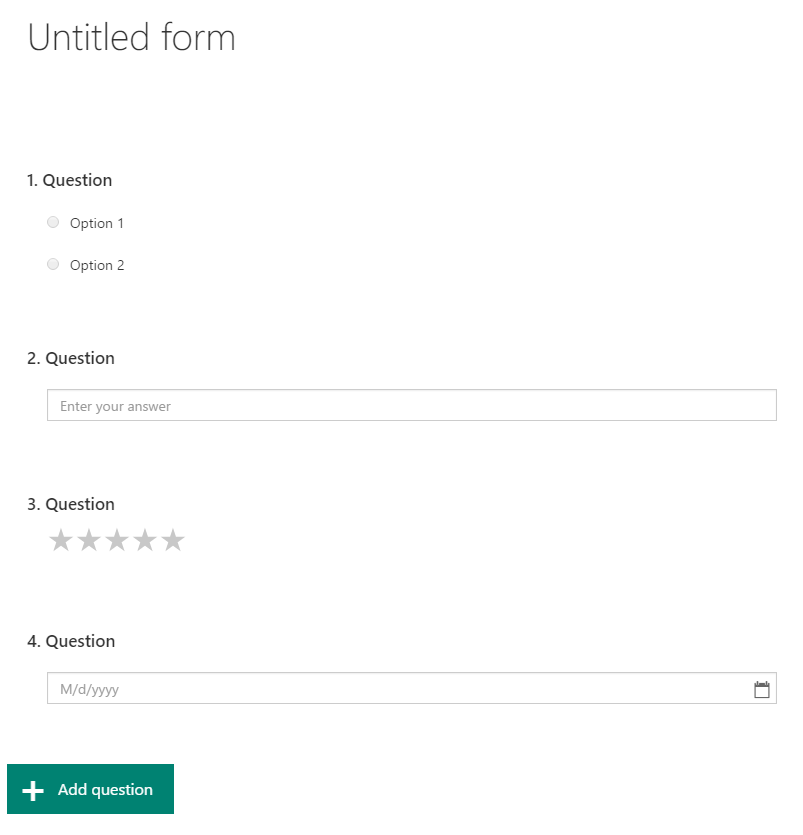
When creating a new form, there are four different types of fields you can add: choice, text, rating and rate. While this limits what you can do with the forms, it does give you very good basic tools for gathering information. In addition, each type of question has specific settings that can be adjusted. You can require answers for questions, allow multiple answers, shuffle answers, add a subtitle, and give more space for long answers. Microsoft Forms also gives you the ability to branch questions (reorder questions given depending on which answer is selected for each question.) Within the settings for the form you are creating, you can choose who has access to the survey as well as how many times they can take the quiz and when it will be available for them.
While working on your form, you can easily access a preview of how the survey is going to look either on a computer or on a mobile device. You can also choose from a small preset selection of themes for your form.
Once you have finished creating your form, there are several different ways you can distribute your survey such as simply copying a link to it to place in an email or document. There is also a dedicated email option that automatically opens an email and places a link to the survey in your new email. There is also an option for
creating a QR code, which can be attached to printed materials for easy access on phones. The final option for sharing allows you to copy code and post it directly into your website. Yes, if you are wondering, this does work with Plone. You simply need to switch the body text to 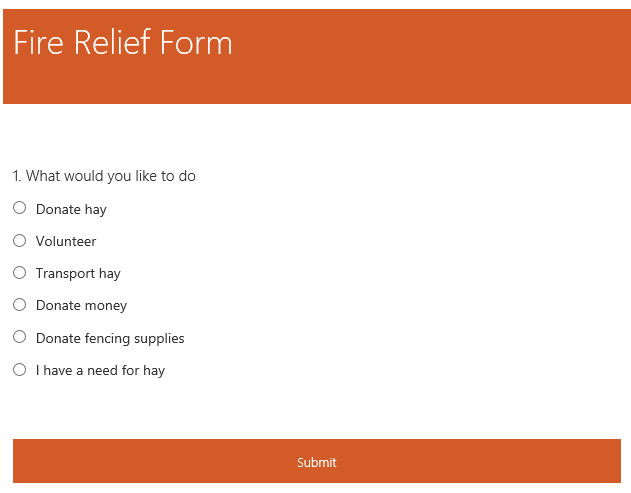 HTML before pasting in the code. Harper County OSU Extension Office previously used this to gather information for fire relief from the disastrous fires.
HTML before pasting in the code. Harper County OSU Extension Office previously used this to gather information for fire relief from the disastrous fires.
Once you have distributed the survey, Microsoft Forms gives you a variety of ways to use your results. First off, they give you a chart representation so you can see the differences between people’s answers. If you select details for any question, it will show you all the response