Out with the Old… in with the New? Thoughts on Apple Music
Last week, at WWDC, Apple announced their new music platform, Apple Music which will be released on June 30th. As I was listening to the keynote, regarding Apple Music, I kept thinking to myself how it is different from other music players such as Spotify, and Pandora.
As a dedicated iTunes user since 2003, I have religiously ripped CD’s, downloaded singles and have a collection of perfectly adapted playlists to fit every mood. Apple Music is going to build on this. With their membership package (which will be a free trial for 3 months), I will be able to access more than just the music I have purchased. In other words, they are making their ENTIRE music library available to me at any time and it will integrate with my existing library.
The next feature is their radio, Beats 1 which “broadcast live from cities around the globe.” How this works has me a bit baffled, however we will see when it goes live! I think my biggest question is what the radio will involve? Will it be similar to Pandora where it determines your likes and dislikes based on your input or will it be like the radio in your car where you have no say in what is played? Something to think about!
So, what does this membership have to offer? There are two membership options. First is the “Single Membership” for $9.99 per month. If you are someone who purchases an album every month on iTunes, this membership might be useful. If not, I personally find $9.99 per month a little pricey, especially with Spotify constantly advertising “$0.99 for a 3 month subscription.” That said, after the three months is up, the price jumps to $9.99 per month. So there really isn’t much difference here AND it connects with your existing iTunes library. BUT, they have also given the option of “Family Membership” for $14.99 a month for up to 6 people! So for $2.50 a month, I could have all of this at my fingertips. Guess I’ll be calling some family members ASAP! And, for those wanting clarification, according to the keynote, each individual will have their own profile so you won’t be sharing that either.
In the end, I think I just might have to leave Spotify behind for a little while and go check out Apple Music for 3 months to decide if it’s something I want to commit too!
Windows 10: Should DASNR care?
As you might have heard by now Microsoft is releasing their newest version of Windows on July 29th, 2015. This version is called Windows 10. For the most part Windows 10 doesn’t look much different from Windows 7 or 8.x. Microsoft has reworked its core operating system and made improvements to its overall performance.
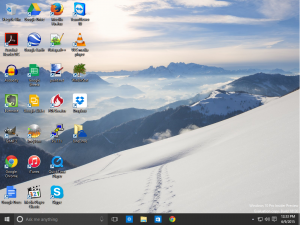
Here is a list of some things that are different:
- New “Start” Menu. –
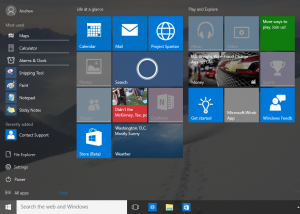 The start menu returns after taking a break in Windows 8.x. However, this start menu is a little different from the version in Win7. Windows 10 keeps the list of programs from Win7 and adds the live tiles from Win8.x. To be honest, it is just a condensed version of the Win8.x start menu rather than the Win7 start menu.
The start menu returns after taking a break in Windows 8.x. However, this start menu is a little different from the version in Win7. Windows 10 keeps the list of programs from Win7 and adds the live tiles from Win8.x. To be honest, it is just a condensed version of the Win8.x start menu rather than the Win7 start menu.
- Multi-Desktops –
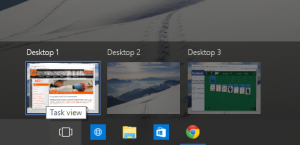 Those who use OSX and Linux machines will recognize this new feature. Multi-Desktops allows you to have different programs opened on different “desktops” to help keep things organized. One desktop can have Facebook, Spotfiy, and other leisure programs open, while another desktop can have Excel, Word, and other work related programs open.
Those who use OSX and Linux machines will recognize this new feature. Multi-Desktops allows you to have different programs opened on different “desktops” to help keep things organized. One desktop can have Facebook, Spotfiy, and other leisure programs open, while another desktop can have Excel, Word, and other work related programs open.
- Cortana –
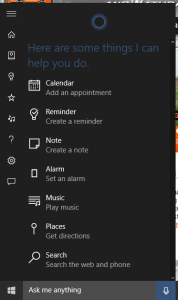 Named after the AI companion from the Halo Franchise, Cortana is Microsoft’s answer to Apple’s Siri. First released for Windows Phones in 2014, Cortana will make it’s jump to desktop machines starting with Windows 10. Right now, Cortana is tied to the Bing search engine, and it still remains to be seen if it will give Siri a run for it’s money.
Named after the AI companion from the Halo Franchise, Cortana is Microsoft’s answer to Apple’s Siri. First released for Windows Phones in 2014, Cortana will make it’s jump to desktop machines starting with Windows 10. Right now, Cortana is tied to the Bing search engine, and it still remains to be seen if it will give Siri a run for it’s money.
- Microsoft Edge –
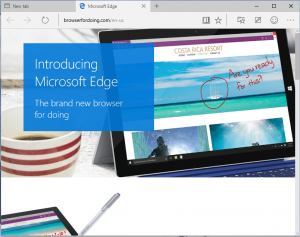 Code named Spartan, Microsoft Edge is a new web browser that will replace Internet Explorer. I haven’t had a chance to play around with it too much, so we have not tested its compatibility with our web based apps. Both Chrome and Firefox will be available in Windows 10 as well. You can see more about Edge here.
Code named Spartan, Microsoft Edge is a new web browser that will replace Internet Explorer. I haven’t had a chance to play around with it too much, so we have not tested its compatibility with our web based apps. Both Chrome and Firefox will be available in Windows 10 as well. You can see more about Edge here.
- Program Capability – Based upon our limited testing, most of the programs we use on a daily basis should work within Windows 10. If your program runs in Windows 7 or 8.1, it should run in Windows 10.
Now how do we get Windows 10? Well, Microsoft has made it pretty easy…
Some of you may have noticed the Windows logo in your taskbar.
Clicking on the icon initiates a window that provides an introduction titled “Get Windows 10.”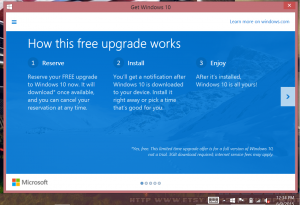
This is legitimate! Microsoft announced earlier this year that they are making Windows 10 free to Windows 7 and 8.x users for up to one year after the release date. This means that if you have purchased a computer with 7/8.x you can upgrade to Windows 10 at no cost. Otherwise you will have to pay retail price for it after July 29th, 2016. So by going through this signup, you can reserve your copy of Windows 10 and upgrade when it is released. However, this icon, so far, has only appeared on Home, Premium, Pro, and Ultimate versions. If you are running the Enterprise versions of any of the Windows OS, you will not see this. Which leads me to this:
At this time we have no plans to switch to Windows 10 until July 1, 2016. After July 1, any new machines ordered will get Windows 10. This will give a one year roll out for Microsoft to make sure nothing is broke, and it will allow us to minimize the fragmentation of the OS’s across DASNR. It will let developers make sure their programs work correctly.
With that said, all users who have a Microsoft Surface Pro running a Professional version of Microsoft may upgrade to Windows 10 on your own. However, there might be some issues at first. Just as with former new versions of the Microsoft operating system (Windows), we cannot guarantee that everything will run out of the box and without the loss of data.
Hopefully, over the next few months we will have more blog posts that go into a more depth on Windows 10. So stay tuned. If you have any questions or concerns please contact your Support Specialist.
P.S. If you are wondering what happened to Windows 9. It’s because seven ate nine.
“What can I do to speed up my computer?”
“What can I do to speed up my computer?” is the question I get most from my friends and family. While there is no one thing that you can do to instantly speed it up, there are several small things that will help over time. The following are a few items that you can try.
- Move everything from your computer’s desktop into your My Documents. Anytime you open a file, program or folder your computer has to index everything that is saved on the desktop. Computers that are getting older or have many items on the desktop will take longer to complete this process.
- Remove unused programs. If you have owned your computer for many years, you will have programs installed that you no longer use. These programs can take up storage space and continue running even when you are not using them. A really good example of this is old printer software. If you have replaced your printer recently, you will want to uninstall the old software. Note, only remove software you are sure you no longer need. Removing some software can cause your computer to no longer boot or operate correctly.
- Run disk cleanup on your hard drive. Running Disk Cleanup will remove many unnecessary files and in some cases speed up your computer.
- Defragment your hard drive. Defragmenting your hard drive reorganizes the file structure in a way that allows your computer to run more smoothly. In most of the newer operating systems, defragmenting is scheduled and runs regularly. However older operating systems and older computers can still benefit from being defragmented.
- Move excess items to an external hard drive. If your computer is beginning to run out of storage space, you can move older items to an external hard drive. This will help speed up your computer by allowing your computer to find important files without searching the full drive from them. Also when a computer’s hard drive is close to full, it will start to have issues defragmenting which will further slow down your computer. Newer computers with large hard drives are less likely to have this problem.
If these steps do not help, then you may have a more complex issue. It could be anything from upgrading your computer’s hardware (RAM or Hard drive,) to removing malware on your computer or even needing to get a new computer. If you continue having issues, you will need to talk to an IT specialist. If this is your work computer, then call the person who is responsible for your area. If it is your personal computer, then look for someone local that can help speed up your computer.