Windows 10- Adjusting to the New Operating System
Categories: End Users Information
A little over a year ago, Microsoft released their new operating system, Windows 10. Since then millions of people have adopted it as their operating system. I began using it and after a short trial period, started deploying it on new computers in April. Overall, I’ve been very satisfied with the new operating system and have found most of my users that have upgraded to be as well. Users have found the transition to Windows 10 fairly smooth and I’ve received only a few calls for assistance. Below I have highlighted a few of the issues and fixes.
Some users have found the icons on the desktop to be too small or large. This can be adjusted by simply holding down the CTRL button on your computer and scrolling up and down with the roller on your mouse just like adjusting the text size in a browser or document. This is a great feature with someone who would like to adjust their icons without changing their display settings from the Control Panel.
Another common issue I have found is the default printer changes when the user choses another printer. In Windows 10, the default printer is changed to the last used printer instead of maintaining a constant default option. This can be changed from the device settings. Scroll down in the ‘Printers and scanners’ menu and make sure the radio button under “Let Windows manage my default printer” is switched ‘Off’.
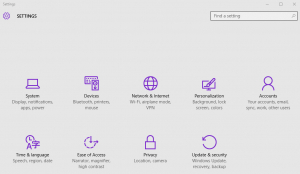
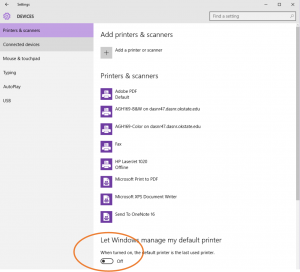
A feature I wanted disabled on my computer was the quick access view when opening the file explorer. This removed all the ‘recent items’ and changed the view to “This PC”. I personally find this option to have less clutter.
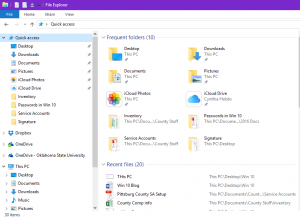

Overall, Windows 10 is a nice upgrade with some great new features. The changes I’ve listed can make Windows 10 even better than it already is. If you are interested in upgrading your work computer to Windows 10, contact your Support Specialist.