Choices … iPad vs. Surface Pro 3
Categories: Information
“I know how it sounds, trust me on this
Your life to be hangs on this one choice
Keep your Hilti near, you’ll know when
Twenty minutes of oxygen”
–The Darkest of the Hillside Thickets
In the last week (although you may have missed them) a couple of significant tech anniversaries occurred. The Apple iPad, first tablet to really become popular, turned five, and Microsoft, perhaps the best-known software company ever, turned forty. Since it’s one of the perennial questions we get, I thought I’d take the opportunity to discuss the relative merits of the iPad and Microsoft’s tablet, the Surface Pro. (I haven’t really used any Android tablets, so I don’t have an opinion on them.)
First of all, it’s important to recognize that there is a significant difference in the prices of the two devices. The newest iPad, the iPad Air 2 with Retina display starts at $479, although you can spend up to $809 on one with 128 GB storage and a cell data plan. The Surface Pro 3 starts at about $800 and will generally wind up costing about $1000 – $1100 in its most useful configurations. Is the price difference justified? Basically, yes. Whether the extra cost is worth it or not will depend on what you plan to use the device to do, but a straight comparison of the two shows why the Surface costs more.
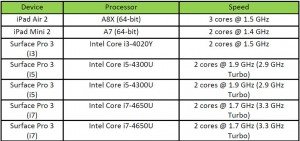
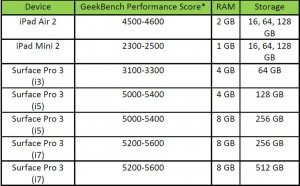
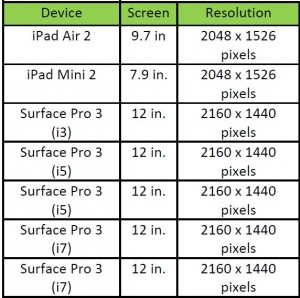
Basically, the Surface Pro has better processors, more RAM, a larger display and (generally) more storage. The extra cost is for legitimate reasons, but is it worth it? The answer is “Maybe – it depends on what you need.”
I have both an iPad Mini and a Surface Pro 3 i5, and I use both daily. What I find is that I use them for different things. The iPad is quick and easy to use – the iOS touch interface is (mostly) easy and intuitive to use. The Surface is more awkward for me to use like a tablet, even though it’s running Windows 8.1, which is definitely easier than Windows 8 was. Still, I generally set it up with its TypeCover keyboard and use it like a lightweight laptop rather than a tablet.
The iPad is quite a bit slower to switch between tasks when I’m trying to do multiple things. It’s also given to more flaky behavior in the Safari browser than Chrome or Firefox on the Surface. (The lack of browser choice on the iPad is also an issue for me – although Mozilla claims that they are working on a “Firefox experience for iOS” which will be out sometime this year. Maybe I’ll finally have bookmark synching between my iPad and my other browsers – but I’ve had that all along with the Surface. Safari on iOS is very definitely a mobile browser, and some sites just break when it tries to read them – one of my favorite blogs constantly crashes if I try to read it on the iPad. Others reload constantly, or display in odd ways.
The smaller size of the iPad Mini is sometimes nice – I can fit the device in my coat pocket or the side pockets of cargo pants. This also means I’m more likely to carry it around, and so I find I use it a lot for light internet and for email checking. The Surface, however wins easily if I need to do any serious browsing or email. For email, I’m not running an app – I’m running Outlook 2013, and the experience is just like on my desktop. I can send attachments easily and do things like look people up in the GAL. Since I’m connected directly to the Exchange server, there are never any calendar synchronization issues. Overall, mail on the iPad is great for quick checking and reading messages, but if I need to do anything else, it’s much better on the Surface.
Transferring files to or from the iPad is pretty easy with Dropbox – but the Surface also runs Dropbox, and also has a USB port so I can use a thumb drive. Taking notes that synchronize with my desktop computers is easy with the iPad and Evernote – but the Surface can run Evernote too, as well as the whole Microsoft Office suite, so I can use Word if I want to take notes, and use OneDrive to synchronize the file.
Overall, the iPad is a great tablet, but the Surface is a tablet/laptop hybrid, and it winds up being superior in almost every case where I need to do work. For just checking email and doing some very basic stuff while mobile, the iPad is great, but for really working, give me a Surface Pro. Does that mean it should be your choice? Not necessarily. You may need a particular app that only runs on the iPad, or you may only need a device for light email and internet use, in which case the smaller size of the iPad would be an important factor. I can’t tell you what to get, but I hope you’ll consider what you want to do with your device and think about which of these would work better for your needs.
*”Geekbench 3 provides three different kinds of scores:
Workload Scores: Each time a workload is executed Geekbench calculates a score based on the computer’s performance compared to the baseline performance. There are two workload scores for the same workload as Geekbench executes each workload in single-threaded mode and in multi-threaded mode.
Section Scores: A section score is the geometric mean of all the workload scores for workloads that are part of the section. These scores are useful for determining the performance of the computer in a particular area. See the section descriptions above for a summary on what each section measures.
Geekbench Score: The Geekbench score is the weighted arithmetic mean of the three section scores. The Geekbench score provides a way to quickly compare performance across different computers and different platforms without getting bogged down in details.
When comparing scores, remember that higher scores are better, and double the score indicates double the performance.” For more details, see this: http://support.primatelabs.com/kb/geekbench/interpreting-geekbench-3-scores